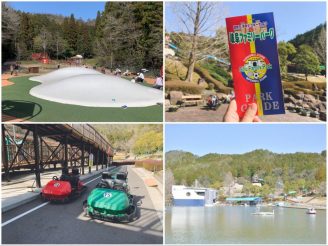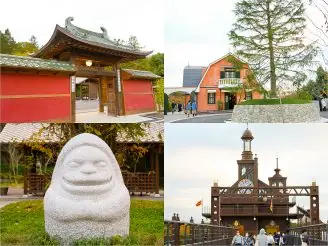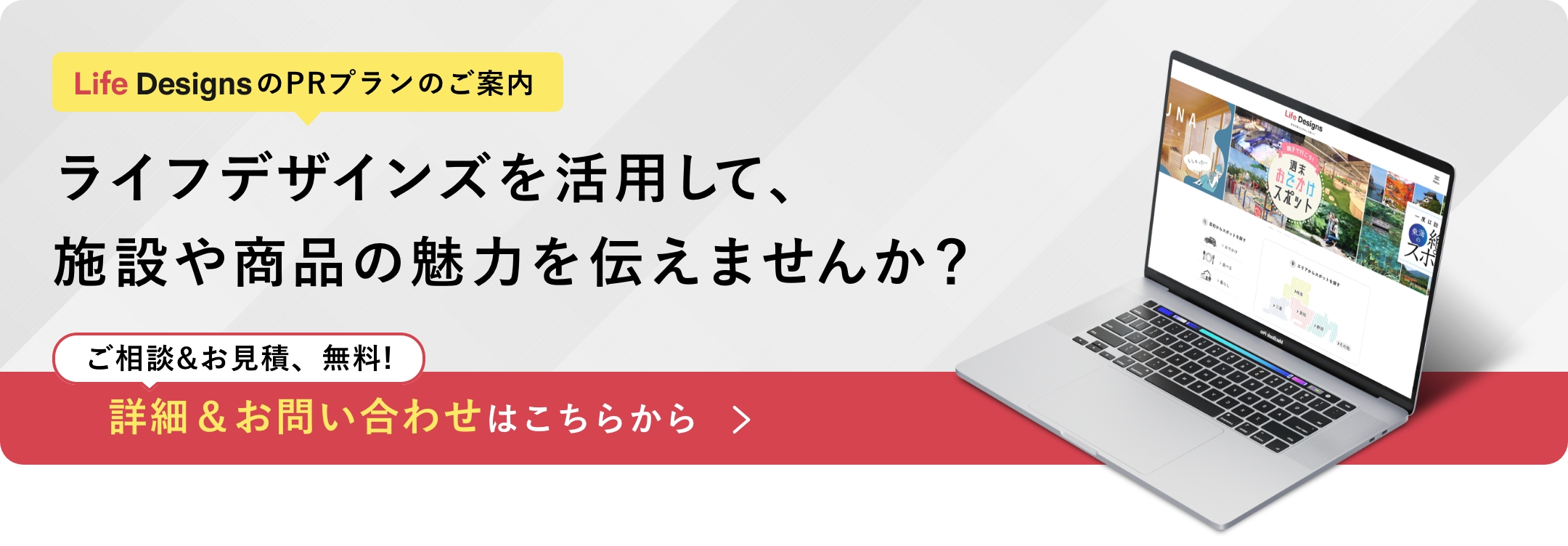IKEA(イケア)長久手を徹底解説!3つの楽しむポイント
目次
ポイント②
アプリでショッピングをスムーズに

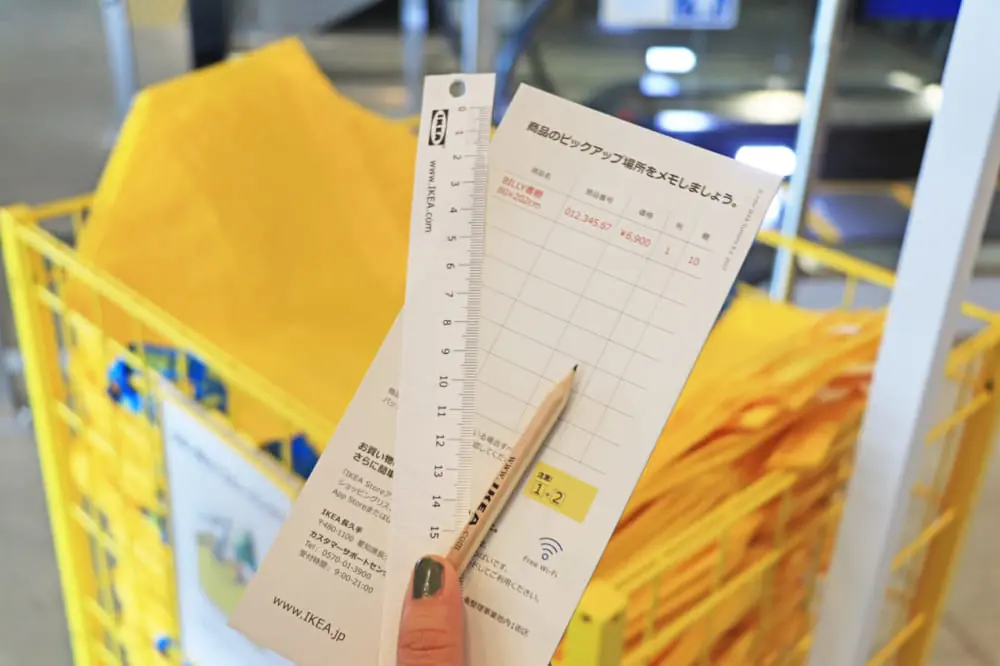
通常はこちらのショッピングリストにメモしていきます。エントランスにえんぴつとメジャーも一緒に用意されています。
IKEAでのショッピングは、自身で商品をピックアップするセルフサービス方式になっています。購入したい家具などが決まったら、商品のプライスタグを見て、商品名や価格、列、棚の番号をショッピングリストにメモするというもの。
ただIKEAに行ったことがある方はこんな体験はないでしょうか。「メモしたはずの椅子が見当たらない…。」「列、棚の番号をメモするのを忘れてしまった。」「なかなか商品の棚が見つけられない。」など、セルフサービスエリアで商品を探すのに手間取った方もいらっしゃるかと思います。
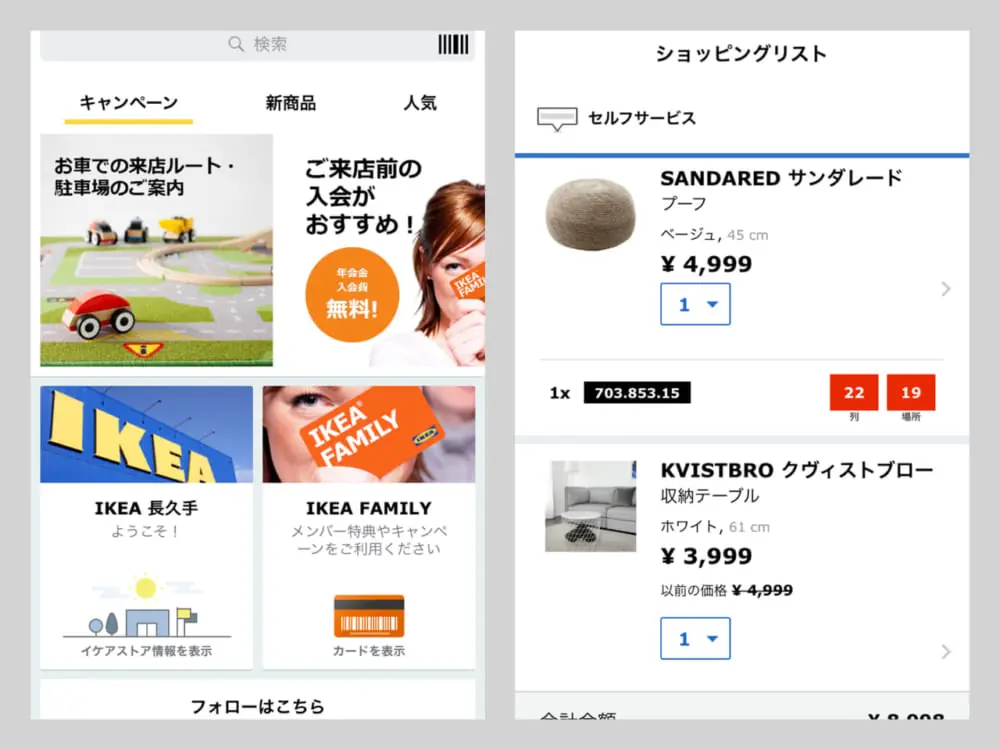
そんな方におすすめなのが、「IKEA Storeアプリ」です!アプリを使って、商品のリストアップが簡単にできるという優れもの。(私も今回の取材で知りました。もっと前から知りたかった……。)
商品のピックアップだけでなく、事前に在庫状況をチェックしたり、お得なキャンペーン情報もゲットできるんです。お店に行く前のダウンロードがおすすめ!
IKEA Store App for iPhone
https://itunes.apple.com/jp/app/ikea-store/id976577934?mt=8IKEA Store App for Android
https://play.google.com/store/apps/details?id=com.ikea.kompis&hl=ja

スキャンが少し読み込みにくいのが難点ですね。泣
気になる商品を見つけたら、IKEA Storeアプリを起動します。商品によっては、スキャンからも読み込みができます。アプリトップ画面の「バーコード」のマークを押すと、スキャンのためのカメラが立ち上がります。また、商品名からも検索が可能。

スキャンができました。商品の情報、置いてある棚の列、棚の番号、表示されています。在庫の有無もその場で確認可能。イメージ写真もチェックできるので、お部屋に置いたときのイメージがよりしやすいというメリットも。

2階のショールームをまわりながら、気になる商品をリストに入れていきましょう。リスト化されるので、ピックアップの前にどれにしようかと再検討もしやすいです。

1階の「セルフサービスエリア」に到着しました。
巨大な倉庫に商品がずらりと並んでいます。ここから探すのは一苦労と心配ですが、IKEA Storeアプリがあれば簡単に探すことができます。
2階ショールームでリストに入れた商品が、自動的に置き場所に合わせて並び替えされます。上から順番に探すことで、効率的にピックアップができるようになっているんです。これは便利!

IKEA Storeアプリを見ながら、商品のある棚を探していきます。

発見しました!これはわかりやすい。合計金額も表示されているので、買いすぎ防止にもなりますよ。お店に来る前に商品をチェックしてリストに入れておくこともできるので、欲しいアイテムがある場合は、事前に探してみても良いですね。
IKEA Store App for iPhone
https://itunes.apple.com/jp/app/ikea-store/id976577934?mt=8IKEA Store App for Android
https://play.google.com/store/apps/details?id=com.ikea.kompis&hl=ja